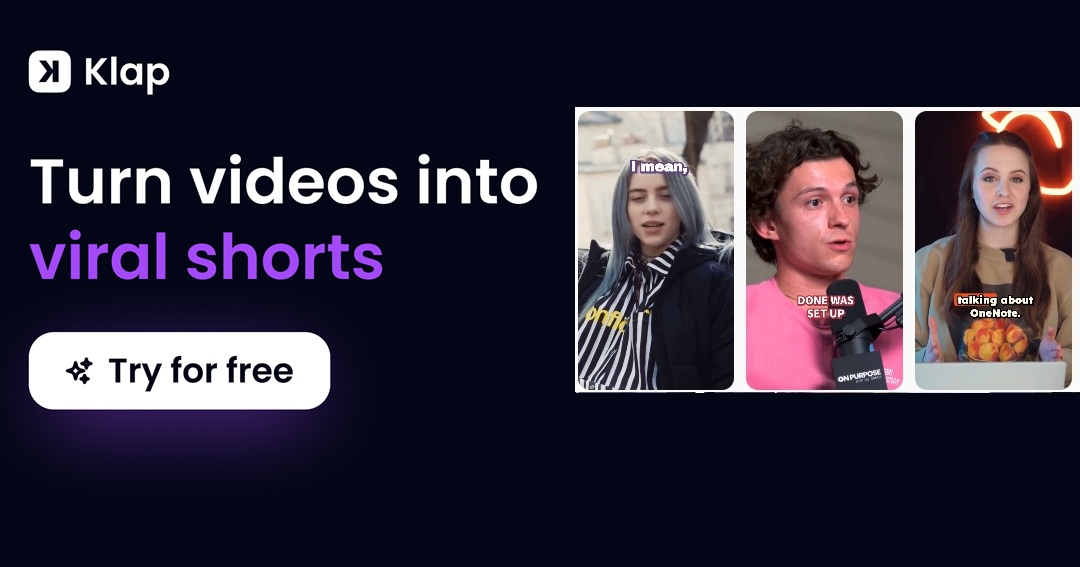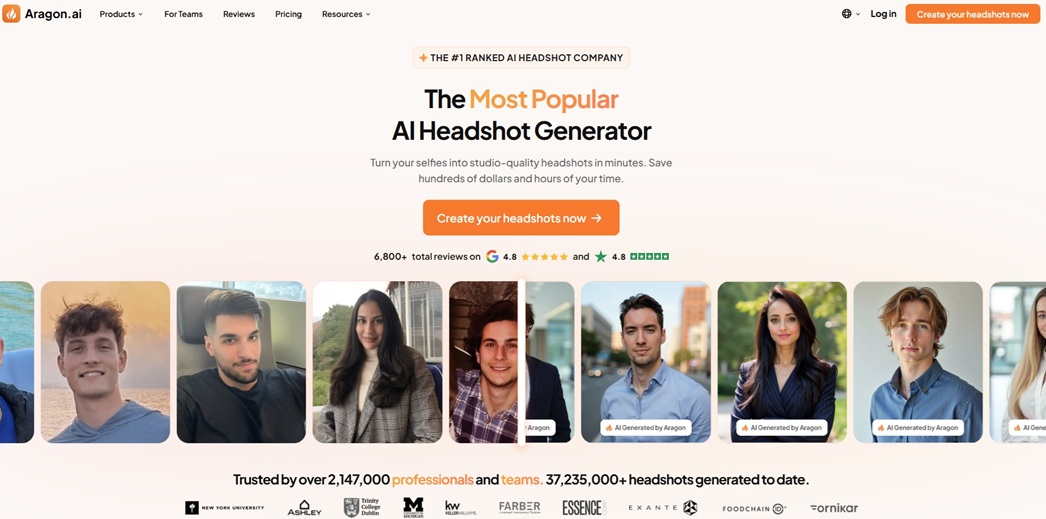Looking for a tool to boost your YouTube channel’s reach, productivity, and competitiveness? vidIQ might be the tool you’re looking for. Designed to improve video SEO, provide key insights, and help you stay on top of trends, vidIQ is perfect for content creators and marketers heavily invested in video content.
In this vidIQ review, we’ll dive into the tool’s features, pricing, and benefits so you can determine if it’s the right fit for your channel.
vidIQ Scorecard
The Scorecard is one of vidIQ’s most valuable assets, offering detailed analytics beyond YouTube’s built-in tools. This user-friendly dashboard highlights key performance indicators for your own videos and compares them against competitors, giving you insights to help improve video performance.
Key highlights of the Scorecard:
- SEO Score: Provides an SEO score for each video, with optimization suggestions for tags, titles, descriptions, and more.
- Social Engagement Tracking: Monitors performance across Facebook, Reddit, and other platforms.
- Video Optimization Checklist: Offers tips on end screens, closed captions, and more, helping you to improve video visibility and viewer engagement.
- Keyword Suggestion Tool: Saves you time by suggesting relevant keywords and warning against controversial terms that could lead to demonetization.
Keyword Tools
vidIQ’s keyword tools focus on YouTube-specific SEO, giving you a clearer picture of how to optimize for the platform. It includes:
- Keyword Research Tool: Identifies popular search terms for your niche and provides insights on average views and subscriber counts.
- Keyword Score: Assesses the competition and popularity of keywords, helping you select effective terms.
- Keyword Translator: Translates keywords to connect with global audiences.
- Auto-Complete Feature: Generates additional keywords as you type, perfect for finding fresh ideas.
Competitor Analysis
vidIQ’s competitor analysis feature allows you to track and benchmark your performance against other channels:
- Competitor Tracking: Simply add a Channel ID to monitor metrics like views per hour, total views, and upload dates.
- Keyword Export: View and export competitor keywords, making it easier to improve your own video titles, tags, and descriptions.
Trend Alerts
Stay on top of YouTube trends with vidIQ’s trend alerts:
- Customizable Alerts: Set up alerts based on frequency and topic to keep an eye on trends relevant to your audience.
- View Thresholds: Specify minimum views per hour for trends, ensuring you’re only notified of topics with significant interest.
Productivity Tools
To streamline content creation and interaction with viewers, vidIQ offers helpful productivity features:
- Bulk Actions: Copy and edit video elements like cards and end screens in batches.
- Comment Templates: Quickly reply to comments with customizable templates.
- Metadata Backup: Download all metadata to keep a backup of your video info.
Thumbnail Generator
vidIQ’s thumbnail generator is a user-friendly alternative to more complex design tools, allowing you to create engaging, branded thumbnails that catch viewers’ attention. Use built-in graphics, text, and colors to make a polished, cohesive look for your channel.
vidIQ Pricing
vidIQ offers several pricing tiers to accommodate different needs:
- Basic (Free): Access the Video Scorecard, Live Stats Bar, and monitor 3 competitors and 1 trend alert.
- Pro ($7.50/month): Adds features and doubles competitor tracking to 6.
- Boost ($39/month): Supports 20 competitors and 15 trend alerts.
- Boost+ ($415/month): Provides priority support and the full suite of tools, ideal for large-scale channels and brands.
Wrapping Up
vidIQ is a powerful tool to help you grow on YouTube with its mix of analytics, productivity, and keyword tools. Start with the free Basic plan, and if it suits your needs, consider upgrading to unlock more features. With vidIQ, you’ll be better equipped to reach more viewers, stay competitive, and streamline your video marketing efforts.