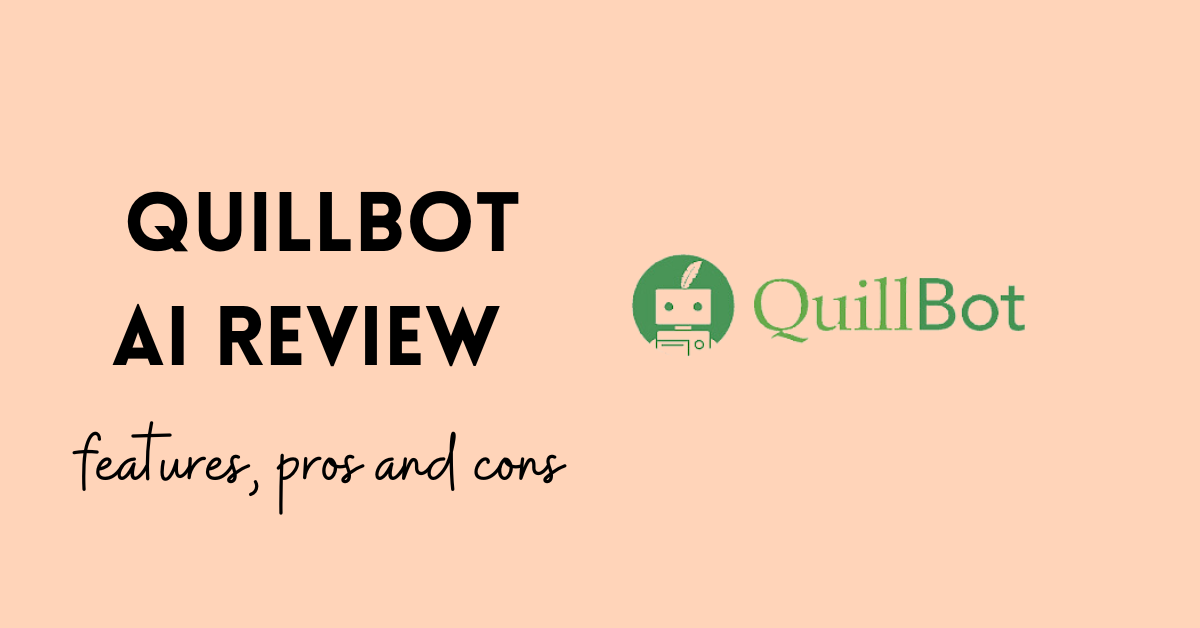Introduction to TubeBuddy
TubeBuddy is a powerful tool designed to help YouTube creators grow their channels. With features like keyword research, video optimization, content planning, and analytics, TubeBuddy supports YouTube success. Though the free version has limitations, TubeBuddy’s premium tools can significantly boost views and engagement when combined with professional video editing services.
Why Optimize Your YouTube Channel?
Growing on YouTube means creating quality content and optimizing it to attract viewers. By carefully selecting keywords for video titles, descriptions, and tags, your videos are more likely to rank higher in search results, attracting the right audience. Maintaining a consistent channel style, writing engaging video descriptions, and including clear calls to action can also encourage viewers to stay longer, which enhances your organic reach.
Arranging videos in playlists, designing an inviting channel layout, and adding links and trailers can improve viewer experience, increase watch time, and drive more subscribers.
TubeBuddy’s Key Features
1. Keyword Research and SEO Optimization
TubeBuddy’s SEO tools help make your content discoverable on YouTube and Google:
- Keyword Explorer: Discover high-traffic, low-competition keywords, giving your videos an edge in search results.
- SEO Studio: Optimizes your video’s title, description, and tags based on targeted keywords.
- Tag Management: Organizes video tags for better reach and visibility.
Example: For a video on “healthy smoothie recipes,” Keyword Explorer might show “easy smoothie recipes for weight loss” as a high-search, low-competition term. SEO Studio could suggest a title like “5 Easy Smoothie Recipes for Weight Loss,” making your content more likely to appear in related searches.
User Testimonial
Amanda V., a TubeBuddy user, shares: “TubeBuddy has transformed my YouTube views and ad revenue. My videos now rank high, and I see consistent revenue growth thanks to TubeBuddy!”
2. Thumbnail and Title Optimization
Grab viewers’ attention with these tools:
- Thumbnail Analyzer: Scores and suggests improvements for eye-catching thumbnails.
- Title Generator: Crafts engaging titles that boost click rates.
- A/B Testing: Experiment with different thumbnails and titles to find the best-performing combinations.
Example: For a video on “easy vegan recipes,” Thumbnail Analyzer might suggest using a close-up of a vibrant dish. Title Generator could offer options like “10 Delicious Vegan Recipes Even Meat-Lovers Will Enjoy.”
3. Content Planning and Management
Stay organized and maximize content engagement with these tools:
- Video Topic Planner: Stores and organizes future video ideas.
- Suggested Shorts: Highlights engaging moments from longer videos to create YouTube Shorts.
- Playlist Actions: Builds playlists to guide viewers and increase watch time.
Example: A cooking channel might use Video Topic Planner to jot down ideas like “5 Healthy Dinner Recipes.” Suggested Shorts could identify engaging moments to create a quick “The Secret to Delicious Pasta Sauce” clip for a broader audience.
4. Analytics and Insights
Use data to make informed decisions:
- Retention Analyzer: Identifies where viewers stay engaged or drop off.
- Videolytics: Suggests optimizations based on video performance.
- Channelytics: Compares your channel’s growth against competitors.
Example: If a gaming channel sees drop-offs at the 5-minute mark, Retention Analyzer might suggest changing the intro style. Channelytics can also reveal competitor strategies, like more frequent uploads or better viewer engagement, guiding your improvement.
5. Productivity and Workflow
Save time and streamline tasks:
- Bulk Processing Tools: Edit tags, thumbnails, and more across multiple videos at once.
- Scheduled Publish: Pre-schedule video uploads for peak viewing times.
- Default Upload Profiles: Save settings templates for quick uploads.
Example: If you’re promoting a product, use Bulk Processing to update end screens on your recent videos. Scheduled Publish can ensure your videos go live at optimal times for engagement.
6. Community Management
Build loyalty by engaging your audience:
- Comment Management: Reply quickly with pre-written templates.
- Pick a Winner: Run giveaways from comments to boost engagement.
- Social Media Share Tracker: Promotes videos on social media and tracks performance.
Example: Celebrate a channel milestone with a giveaway. Use Pick a Winner to randomly select winners from comments, rewarding loyal fans and encouraging new engagement.
Installation & System Requirements
TubeBuddy works on Chrome and Edge browsers, with an extension available for Chrome users on Opera. Installation steps are simple:
- Register on TubeBuddy.com and link your YouTube channel.
- Allow permissions to access your videos.
- Install the extension from the Chrome Web Store and click the TubeBuddy icon in your toolbar to start using the tools.
TubeBuddy Pricing
TubeBuddy offers several subscription plans without requiring long-term contracts. For the latest pricing information, check their website for current plans.
Pros and Cons of TubeBuddy
Pros:
- A broad range of YouTube growth and optimization tools.
- Easy-to-navigate interface, suitable for beginners.
- Proven results in boosting views, engagement, and subscribers.
- Robust analytics for data-driven growth.
- Time-saving workflow tools.
Cons:
- Paid subscription required for advanced features.
- Steep learning curve for new users.
- Limited functionality on mobile.
- Over-optimization risk with algorithm changes.
FAQs
- Is TubeBuddy free? Yes, with limited features. Paid plans unlock full functionality.
- Does TubeBuddy increase views? While not guaranteed, tools like keyword optimization and thumbnail enhancement can help increase visibility.
- Is TubeBuddy allowed by YouTube? Yes, TubeBuddy complies with YouTube’s API and terms of service.
- Can I use TubeBuddy on mobile? A limited-feature mobile app is available.
- Alternatives? VidIQ offers similar features and has a free plan.
Conclusion
TubeBuddy offers creators a range of powerful features for optimizing YouTube growth. From keywords and SEO to analytics and community management, TubeBuddy can enhance your YouTube journey. For polished video content, consider Vidpros’ professional editing services alongside TubeBuddy’s optimization tools to attract more viewers and grow your channel effectively.
4o